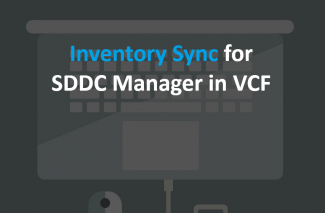
A VCF Environment consists of multiple components, including but no limited to vCenter Server, ESXi, NSX, vSAN, the Aria Suite Products etc. Depending on the size of the VCF environment, and the number of workload domains present in it, the inventory of the components and their versions can get out-of-hand.
SDDC Manager, in its current state, is unable to dynamically query and update its inventory state information, particularly when it comes to tracking the versions of the various BoM components.
A rather easy way to update this inventory information is using the --performInventorySync option available in the Async Patch Tool.
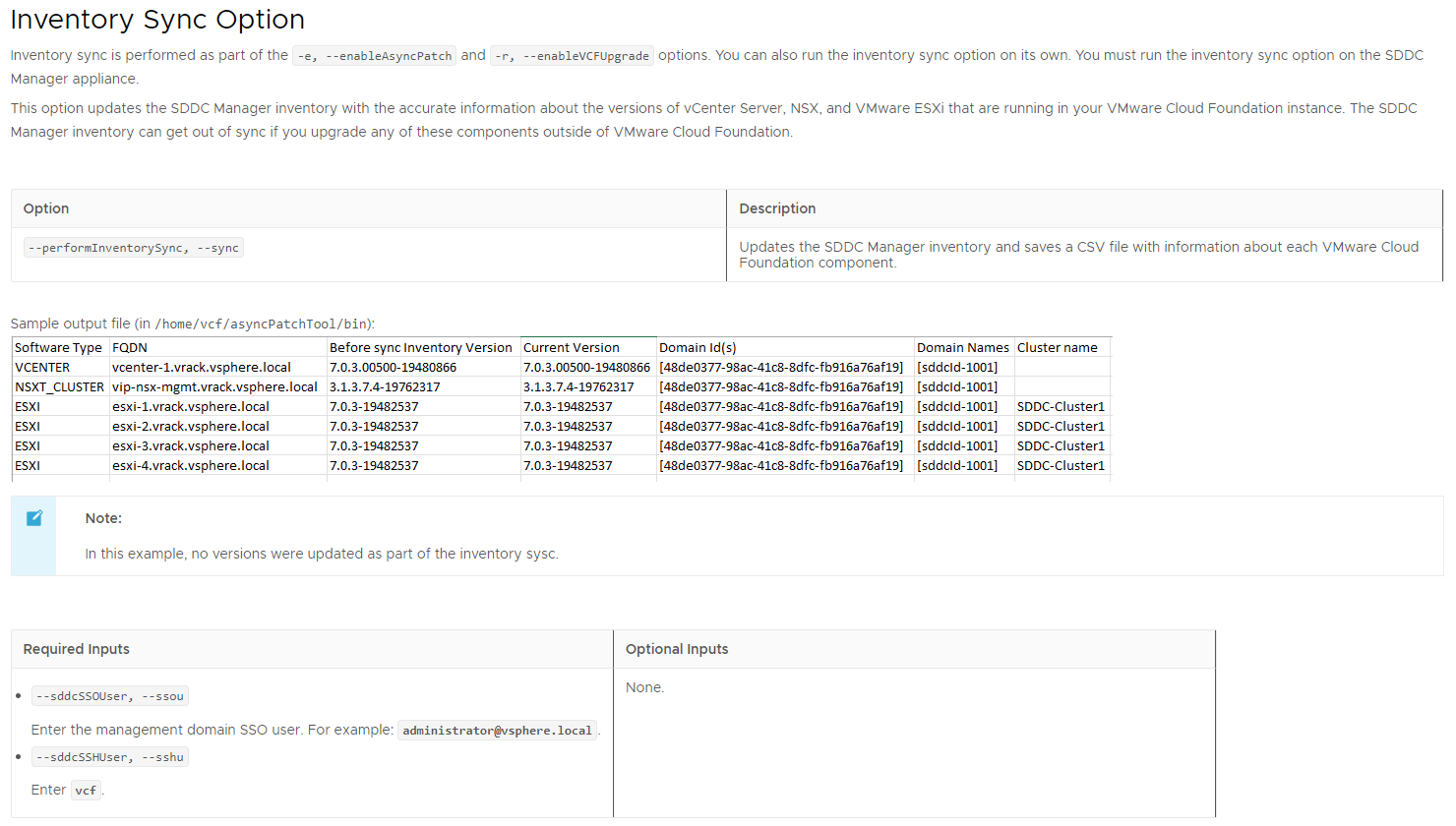
The SDDC Manager inventory can get out of sync if you upgrade any of BoM components out-of-band, i.e external to the SDDC Manager.The inventory sync option of the Async Patch Tool updates the SDDC Manager inventory with the accurate information about the versions of vCenter Server, NSX, and ESXi that are running in the VCF instance.
In the current version of the Async Patch Tool, the inventory sync is limited to vCenter, NSX and ESXi - it does not work against Tanzu or the Aria Suite components.
To perform a manual inventory sync, we can run the command:
./vcf-async-patch-tool --sync --sddcSSOUser <sso_admin> --sddcSSHUser vcfFor Example:
./vcf-async-patch-tool --sync --sddcSSOUser administrator@vsphere.local --sddcSSHUser vcfAll options available in the Async Patch Tool are detailed here: