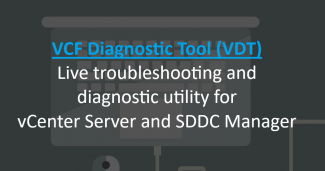
With the increasing growth and constant evolution of the VMware product stack, troubleshooting all the components and services involved is no simple feat. One of the most useful tools for getting a head start in the troubleshooting process is the VCF Diagnostic Tool (VDT).
VDT (developed and built by VMware Support) is a utility designed to run a series of comprehensive checks live on a target appliance. In its current state, VDT supports the vCenter Server and SDDC Manager appliances.
Depending on where its run, VDT analyzes the appliance and/or environment configuration , performing a series of checks to identify potential issues or inconsistencies. It presents results in a user-friendly format, categorizing findings as PASS, WARN, or FAIL, along with informative INFO messages. The goal is to offer real-time diagnostic information, enabling administrators to proactively address any issues that it catches.
VDT is exclusively read-only. While the tool runs several commands and API calls to gather and analyze data, it does not make any changes to the environment. This ensures that admins can rely on the diagnostic insights without worrying about unintended or unscheduled modifications. Detailed logs from each run of the utility are generated and stored within the appliance, and automatically collected as a part of each appliance support bundle.
Another important aspect of VDT - it is completely offline and does not reach out to the Internet or any VMware depots for any information. Therefore, it is geared to be run in offline and air-gapped environments, making it a very useful tool for troubleshooting, considering it is often not possible to share logs or screen-share with VMware support.
To get started with VDT, download the latest copy from either of these KBs and follow the instructions on how to run it on a vCenter or SDDC Manager appliance: