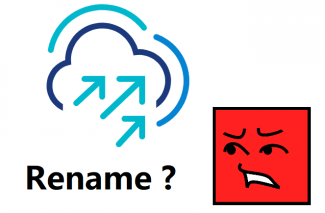
Given the close integration of the SDDC Manager with all the components comprising a VCF Environment, making changes to components can be a bit of a challenge. In this article, lets talk about one of the more simpler changes - Renaming components.
As a rule, making changes to any object or component that is a part of a VCF Environment should only be done through the SDDC Manager. Making changes directly on the component itself is UNSUPPORTED - as SDDC Manager will not have visibility over this change, thereby causing a discrepancy in the inventory information.
While the changes should only be made through the SDDC Manager, there is no mechanism or workflow in place that restricts one from making the changes directly via the component itself. However, as mentioned above, the change still is unsupported. If any changes are made which cause a deviation from the inventory information that the SDDC Manager holds, this can (and will) cause issues with any number of Day-2 operations and workflows (such as adding hosts and WLDs, updates/upgrades, expanding clusters)
In terms of actually renaming components in a VCF Environment, as of VCF 4.5, here are the following components that support renaming:
- Workload Domain:
Rename a Workload Domain - Network Pool:
Rename a Network Pool - vSphere Cluster:
Rename a vSphere Cluster
Rename a Cluster in SDDC Manager UI
That's pretty much it! Just those 3 objects support being renamed.
Everything else (vCenters, NSX, Datacenters, Clusters, vDS, Datastores, VMs, Network Port Groups, ESXi Hosts etc etc) cannot be renamed using a supported operation.
Going to the land of the unsupported, theoretically, every single one of these components can be renamed - via the SDDC Manager databases. However, it is strongly advised to never make any changes in the SDDC DB without the strict approval of VMware Support.