HyTrust KeyControl KMS Configuration on vCenter 6.x
A KMS or Key Management Server is basically a server used to store and generate encryption keys, that can be used by other applications for the purposes of encryption.
We already ran through the process of install HyTrust KeyControl in a VM in a previous post. So in this post, we are going to configure a HyTrust KeyControl KMS to use with a vCenter 6.7.
Lets start by first logging into the Hytrust KeyControl web client - I am logged in with the default root accout "SECROOT" - ofcourse the right way to do this would be use a user account with the required level of permissions, but for this demonstration, the root account is fine.
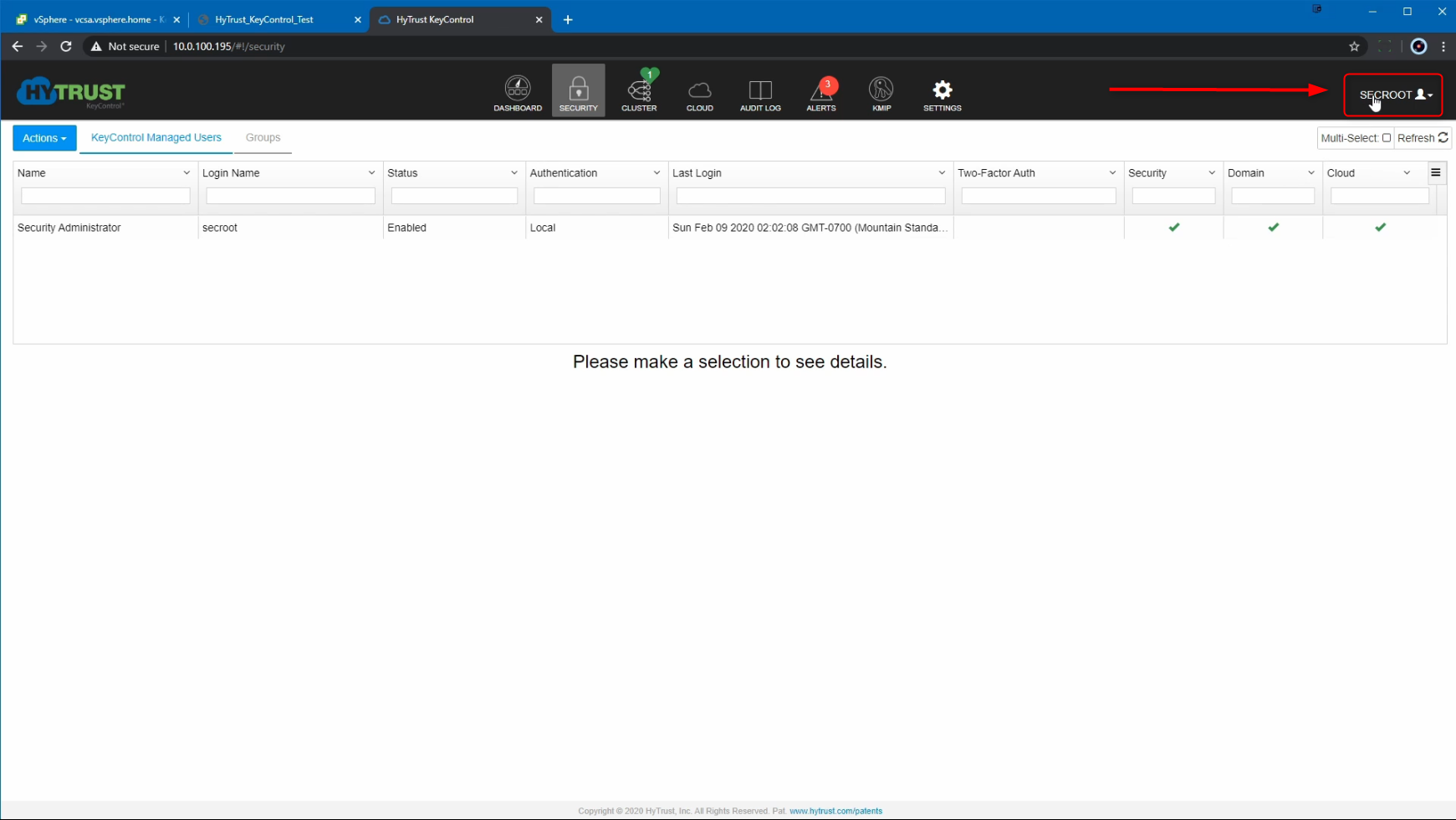
Click on the KMIP Section, and change the "State" of the KMS from DISABLED to ENABLED, click on Apply, and Proceed to overwrite the existing KMIP Server settings.